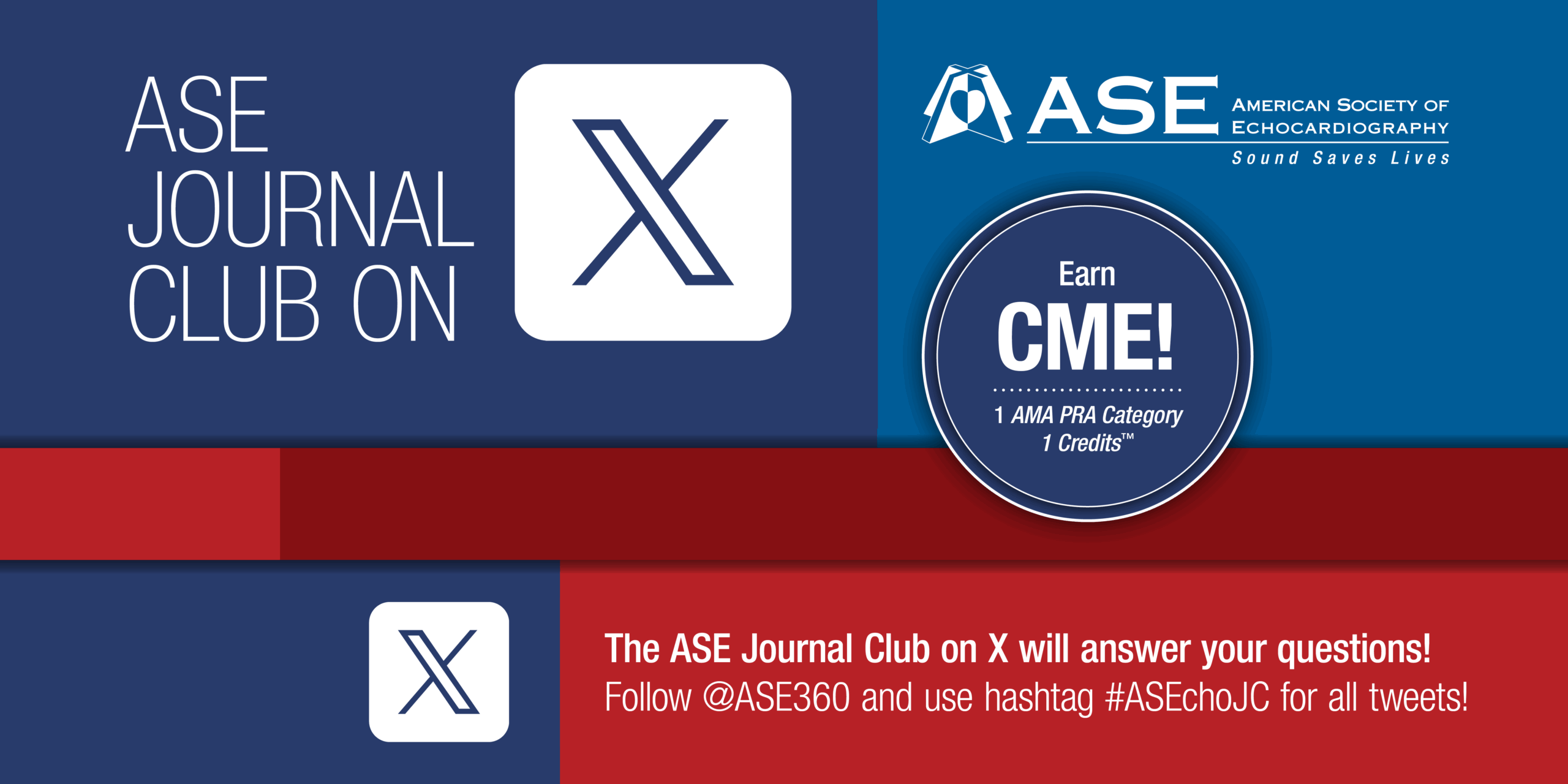Interact with your colleagues as ASE Journal Club on X reviews an article from a cardiology journal, cases reports, new ASE guidelines, and more! Follow @ASE360 and use the hashtag, #ASEchoJC for all tweets.
Upcoming Journal Clubs
Wednesday, April 23, 8-9 PM ET. Sign up!
Previous Journal Clubs
Review of the February 25, 2025 ASE Journal Club Guideline:
Review of the May 2, 2024 ASE Journal Club Guideline:
Review of the February 27, 2024 ASE Journal Club Guideline:
February 27, 2024
Review of the December 19, 2023 ASE Journal Club Guideline:
Review of the November 2, 2023 ASE Journal Club Articles:
November 2, 2023
Review of the May 9, 2023 Twitter Journal Club Article:
Review of the March 14, 2023 Twitter Journal Club Article:
Review of the January 10, 2023 Twitter Journal Club Article:
Review of the November 15, 2022 Twitter Journal Club Articles:
November 15, 2022
Review of the September 29, 2022 Twitter Journal Club Article:
Review of the March 29, 2022 Twitter Journal Club Articles:
Review of the February 1, 2022 Twitter Journal Club Article:
Review of the December 14, 2021 Twitter Journal Club Articles:
Review of the October 12, 2021 Twitter Journal Club Articles:
Review of the May 25, 2021 Twitter Journal Club Articles:
Review of the April 13, 2021 Twitter Journal Club Article:
Review of the March 2, 2021 Twitter Journal Club Article:
January 19, 2021